
Acop Alarms Viewer Example | Use the ACOP Alarms Viewer for displaying alarms of control system elements.The alarms can be pre-configured at design time or added to the component via drag-and-drop of component addresses. Clicking on the AcopAlarmsViewer icon will open an alarms viewer display which lists the alarms, time-ordered according to the alarm start time. |
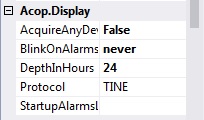
Acop Alarms Viewer display Properties | AcquireAnyDevice if true then alarm data acquire should be for any device and not just the specific device contained in the link address. (default = false).
DepthInHours gives the startup alarm history depth in hours. |
Example ...
If the AcopAlarmsViewer is monitoring alarms then its tool-tip text will indicate both the total number of alarms as well as the number of active alarms.
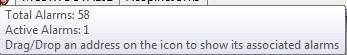
Clicking on the icon (or dragging an address to the icon) will popup an alarms viewer display showing a time-ordered list of the current alarms with color coding of an alarms severity: warning (yellow), error (red), or fatal (dark red).
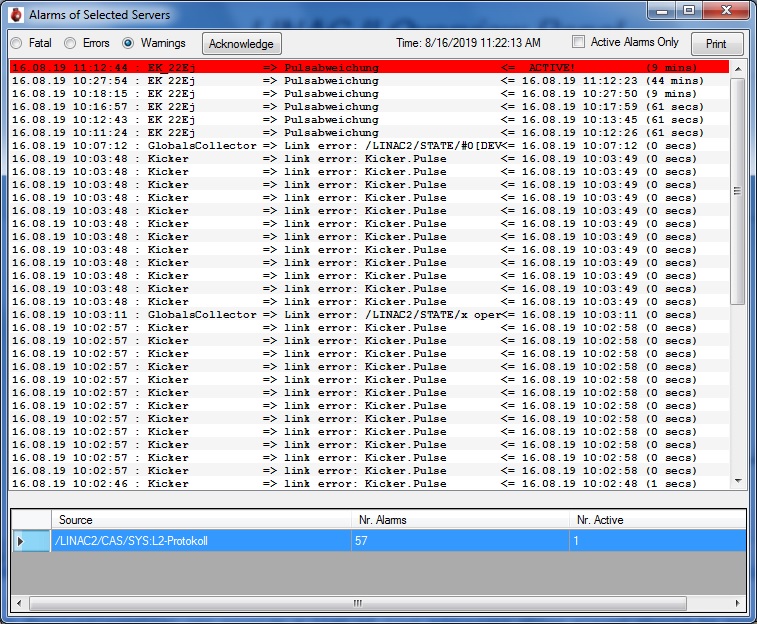
 1.5.8
1.5.8