|
Acop Bit Register Example
| Use the ACOP bit register control to display status bits of integer data.
You can select any range of bits within an integer value and assign each bit a display text. If the underlying LinkAddress and LinkProperty in transport layer allows WRITE access then you can prepare an atomic integer value with the desired bit settings to send to the target.
|
|
Acop Bit Register Properties
| BitOffColor is the color to use when the displayed bit is off (has a value of 0) (default = White)
BitOnColor is the color to use when the displayed bit is on (has a value of 1) (default = green)
BitSize is the width/height of the bit display box (default = 15)
DescriptionList gives a description text for each of the displayed bits
DisplayedFirtBit specifies the initial bit to display in the bit register (default = 0)
DisplayedLength specifies the number of bits to be displayed (default = 8)
IsEditable if true allows a popup modal editor panel which can change and bit settings in the displayed value. The changed bit settings can then be applied to the LinkAddress as an atomic integer value. (default false)
Orientation sets the display orientation of the big register (default = Vertical).
- Horizontal: displays the bits horizontally with bit descriptions vertically down.
- Vertical: displays the bits vertically with bit descriptions horizontally to the right.
RegisterValue gives a bit register startup value
ShowBitDescription if true shows the bit descriptions defined in property DescriptionList
ShowBitNumbers if true shows the bit number tags to the right of the bit display.
ToolTipText gives an user supplied tool tip text.
|
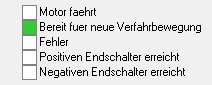
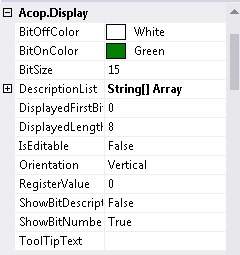
 1.5.8
1.5.8