AcopButton

Acop Button Example | Use the ACOP button to send specific commands... to either the underlying LinkAddress and LinkProperty transport end point or to another component in your application. The button can also be configured as a toggle button, in which case the command settings sent alternate between two different values, a primary value and a secondary value. The button fore color can indicate whether the target end address current has the desired setting (is in sync) or not. |
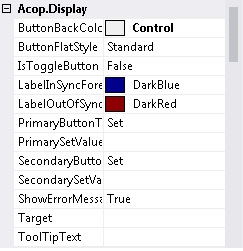
Acop Button Properties | ButtonBackColor specifies the background color of the button (default = control grey)
IsToggleButton if true designates the ACOP button as a toggle button which alternates between the two input value/text specifications. |
 1.5.8
1.5.8