|
Acop Chooser display Properties
| ApplyContext if true true: apply the chosen Context to targets
ApplyDevice if true true: apply the chosen Device to targets
ApplyProperty if true true: apply the chosen Property to targets
ApplyServer if true true: apply the chosen Server to targets
ApplyTo opens a target component chooser editor which can be used to specify a list of ACOP components which should receive the LinkAddress and LinkProperty reassignment
ApplyWhen specifies when to apply the selected LinkAddress and LinkProperty to the target list.
- ApplyButtonOnly (default)
- SelectionChanges
- ContextMenuOnly
ChooseContexts if true display and allow Context browsing in the address chooser
ChooseDevices if true display and allow Device browsing in the address chooser
ChooseProperties if true display and allow Property browsing in the address chooser
ChooserStyle provides the combo box dropdown style
ChooseServer if true display and allow Server browsing in the address chooser
Description specifies label for the address chooser (if ShowHeader = true).
FilterContexts provides a filter string (regular expression) to use for filtering Context combo box items
FilterDevices provides a filter string (regular expression) to use for filtering Device combo box items
FilterProperties provides a filter string (regular expression) to use for filtering Property combo box items
FilterServer provides a filter string (regular expression) to use for filtering Server combo box items
HighlightBackColor specifies highlighted backcolor of items in a chooser combo box
HighlightFilter provides a filter string (regular expression) to use for highlighting combo box items
HighlightForeColor specifies highlighted forecolor of items in a chooser combo box
ItemBackColor specifies backcolor of items in a chooser combo box
ItemForeColor specifies forecolor of items in a chooser combo box
ShowHeader if true shows description and apply button
|
|
Acop Chooser transport properties
| ApplyEventOrder (exclusive, before, after) determines the call order of a user supplied addressUpdate delegate
- exclusive : only the user supplied delegate will be used (default)
- before : the user supplied addressUpdate delegate will be called prior to applying the address selection to the target list
- after : the user supplied addressUpdate delegate will be called following the application of the address selection to the target list
LinkAddress specifies the control system endpoint to which the data link is to be attached. This value is composed of the LinkContext, LinkServer, and LinkDevice properties with separator = "/". An ACOP transport plug which makes use of another separator (e.g. channel access) should be prepared to map such address to and from the ACOP address space.
LinkContext is the top most hierarchical element of the LinkAddress, identifying, e.g. the specific facility.
LinkDevice is the bottom most hierarchical element of the LinkAddress, indentifying e.g. a specific location or device instance.
LinkProperty specifies the target property of the LinkAddress which is to return data to the component.
LinkProtocol specifies the transport protocol (and hence which transport plug) to make use of when acquiring the given LinkAddress.
LinkServer is the middle hierarchical element of the LinkAddress, indentifying e.g. a specific host process.
LinkSubSystem specifies an additional browsing element to help reduce the number of LinkServer elements shown in the browsing combo boxes.
|
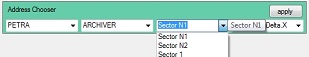
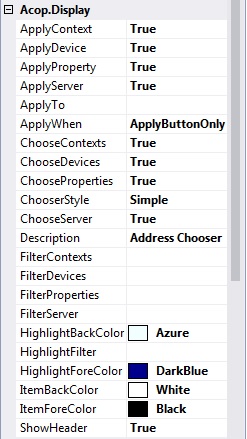

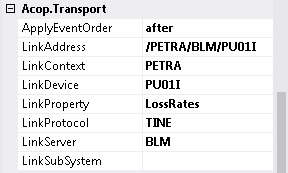

 1.5.8
1.5.8