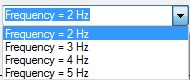
Acop ComboBox Example | Use the ACOP ComboBox for offering a list of discrete settings.The ACOP Button can be used to apply a specific setting or command, or to toggle between two distinct settings. The ACOP Slider can be used to apply any setting between a maximum and minimum range in an apparently analog fashion as can the ACOP WheelSwitch in a digitial fashion. The ACOP ComboBox can allow the user to choose among a list of possible settings that he might wish to apply. |
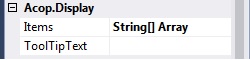
Acop ComboBox display Properties | Items specifies the items in the combo box via a String Array editor. Item string entries should be of the form ComboBoxItemText | ItemValue (e.g. 'Setting 1|42'). |
 1.5.8
1.5.8