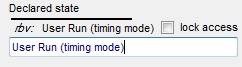
Acop InputBox Example | Use the ACOP InputBox for applying set-point or settings changes.You can input via the keyboard (or copy-paste or drag-and-drop) input into the text area of the input box. If the current input box value shown is in sync with the readback value then it is displayed with the same color as readback (default = DarkBlue) else it is displayed in an out-of-sync color (default = DarkRed). An access lock can easily be obtained via a checkbox (if supported by the transport protocol). To apply the setting shown in the input box, simply hit the return key while the cursor is inside the input box. |
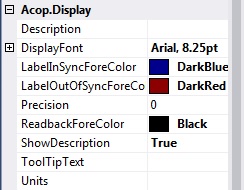
Acop InputBox display Properties | Description if non-empty then the string provided will be used as the caption text (else the LinkProperty's description. |
 1.5.8
1.5.8