Blink set the mode for the jaw flanges
- off (default)
- onWarning
- always
BlinkIntensity set the blink intensity for jaw flange region (up to 100% lighter or -100% darker) (default = 50)
BlinkInterval set the blink interval (msec) for the jaw flange region (default = 500)
BlinkSlot set the blink slot for the jaw flange region(0 up to NumberBlinkSlots) (default = 0)
BorderColor border color of the jaw flange region
BorderWidth border width of the jaw flange region
ControlPanelApplication provides an independent expert application to be launched via context menu. If empty then no control panel will be offered in the context menu.
CornerRadius corner radius of jaw flanges
Coupling sets the jaw coupling to one of the following
- none (default)
- horizontal_only
- vertical_only
- horizontal_vertically_separately
- all
FillColor background color of jaw flange region
Gradient color gradient for filled region
GradientStyle color gradient style for filled region
HiWarnFillColor color of display jaw flange region when the primary readback value exceeds the high threshold
JawBottom parameter settings of the bottom jaw
- Active the jaw will acquire its gap setting from the postion device and property given
- FullyClosed the readback value which indicates that the jaw is completely closed (0 => acquire min value from the property)
- FullyOpened the readback value which indicates that the jaw is completely open (0 => acquire max value from the property)
- Gap is the starup display gat (in percent)
- PositionDevice is the additional device setting used to acquire this jaw's position.
- PositionProperty is the additional property setting used to acquire this jaw's position.
- Units are the posion display units (shown in the jaw information panel).
- Visible if /em true the jaw is visible.
JawColor color of all visible jaws
JawLeft parameter settings for the left jaw (see JawBottom)
JawRight parameter settings for the right jaw (see JawBottom)
JawTop parameter settings for the top jaw (see JawBottom)
JawWidth the pixel width of all visible jaws.
NumberBlinkSlots set the number of blink slots for the table cells (at least 2) (default = 2)
Spot parameters to acquire and display a spot on the synoptic display.
StopperWidth the pixel width of the jaw stopper.
LowWarnFillColor color of display jaw flange region when the primary readback value exceeds the threshold
NumberBlinkSlots set the number of blink slots for the table cells (at least 2) (default = 2)
ThresholdHighWarn used for comparisons with the primary monitored data
ThresholdLowWarn used for comparisons with the primary monitored data
ToolTipText specifies the preferred tooltip text for table. If un-specified, then the address parameters will be used.
| 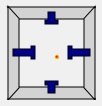
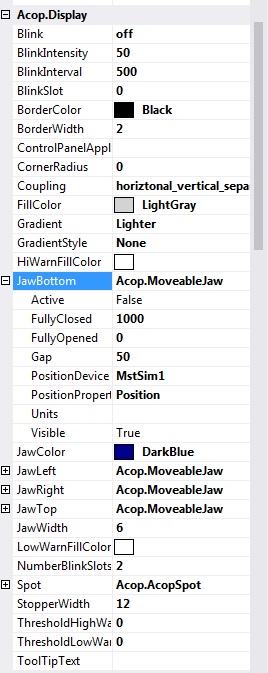
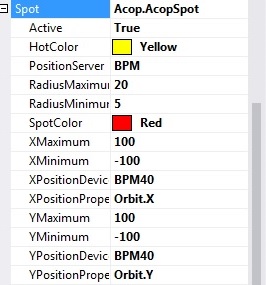
 1.5.8
1.5.8