|
Acop Trend Viewer Example
| Use the ACOP Trend Viewer for displaying the trends of control system elements.
The trend viewer items can be pre-configured at design time or added to the component via drag-and-drop of component addresses. Clicking on the AcopTrendViewer icon will open a viewer display which lists the trended items and displays each items trend, either in a normalized (default) display or with absolute max and min settings. Logarithmic displays are bound to the right-hand axis.
|
|
Acop Trend Viewer display Properties
| BackgroundColor gives the color of the trend chart.
Caption gives the caption of the trend chart
DrawWidth gives the pen width of trend chart lines.
ForegroundColorList gives the forecolor list used for multiple trend displays
MarkerColor the cursor marker color.
MarkerMode specifies the data-point marker mode in the display frame (0 = none).
- None
- Horizontal
- Vertical
- CrossHair
Normalized is the initial setting for the normalized mode within the trend chart. If true then the data of all displayed trends will be normalized so as to fit in the frame boundaries (default = true).
Protocol is the protocol to use when the link address dropped into the trend chart does not contain protocol information.
ShowDataPoints if true will draw data points along with the polyline for each trend (default = false).
StartupTrendList can provide a list of link addresses and properties which should be trended when the trend viewer is opened.
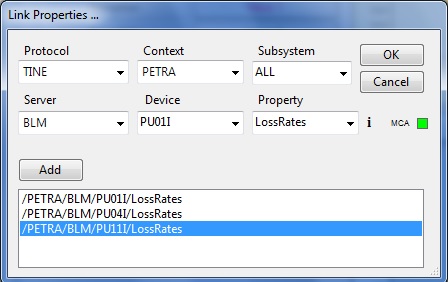
TrendDepth provides the initial trend depth of the trend chart (default = 24 hours).
TrendUpdateInterval provides the update interval for data being added to a trend.
TrendViewerVisible determines whether the trend viewer icon is visible in the status bar (default = true).
YMax provides the preferred y-axis maximum setting for the trend chart when it is not in normalized mode.
YMin provides the preferred y-axis minimum setting for the trend chart when it is not in normalized mode.
|
Example ...
Clicking on the icon (or dragging an address to the icon) will popup a trend viewer display showing the trends of any pre-configured items and any items dragged onto the display.

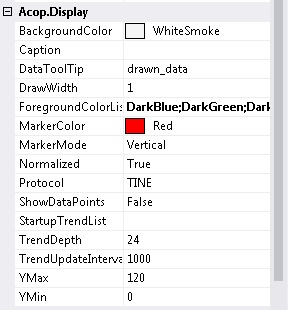
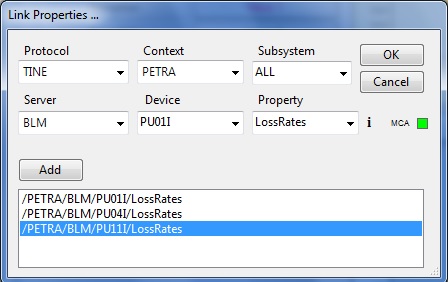
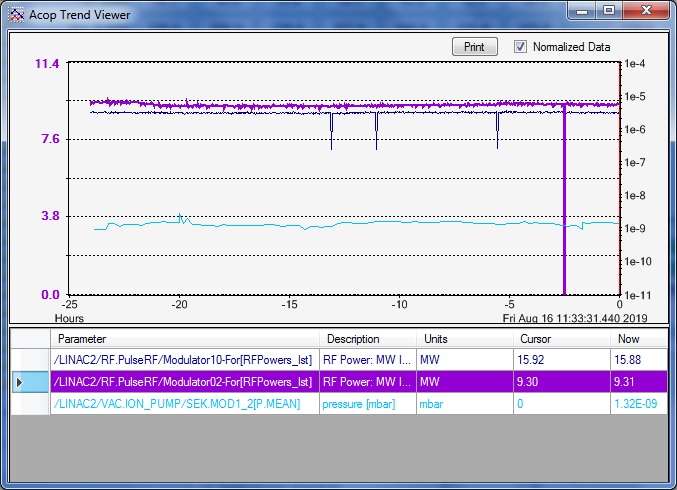
 1.5.8
1.5.8