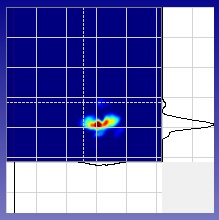
Acop Video Example | Use the ACOP Video control to display control system camera data and apply simple video analysis.The ACOP Video control will display any image provided but is typically used to display and analyize beam spot video streams coming from control system cameras. |
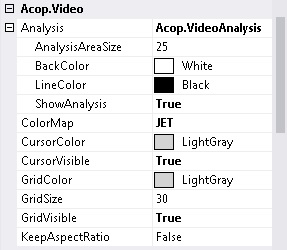
Acop Video Properties | Analysis determine whether a simple video analysis is visible and supply analysis parameters
ColorMap specifies the color mapping for images
CursorColor if CursorVisible = true specifies the cursor line color. |
 1.5.8
1.5.8