A smart StatusStrip which is typically anchored at the bottom (a footer) of an ACOP GUI application. More...
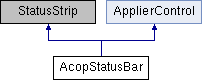
Public Member Functions | |
| void | AddButton (Button addBtn) |
| Adds a button to the AcopStatusBar. More... | |
| void | AddButton (Button addBtn, String ttText) |
| Adds a button to the AcopStatusBar. More... | |
| void | AddExpertComponent (Control component) |
| Adds the given GUI component to the 'expert' controls list, enabled when the application mode = 'expert'. If the component is already in the list, nothing happens. More... | |
| String [] | GetAlarmMessages () |
| Returns a list of alarm messages for the server addresses being monitored. More... | |
| String [] | GetAlarmMessages (Boolean activeOnly, int severity) |
| Returns a list of alarm messages for the server addresses being monitored. More... | |
| ApplicationMode | GetApplicationMode () |
| Returns the current application mode setting More... | |
| int | GetNumberOfActiveAlarms () |
| Returns the number of active alarm messages over the time range More... | |
| int | GetNumberOfAlarms () |
| Returns the total number of alarm messages over the time range More... | |
| void | RemoveExpertComponent (Control component) |
| Removes the given GUI component from the 'expert' controls list. If the component is not in the list, nothing happens. More... | |
| void | SetApplicationMode (ApplicationMode value) |
| Sets the current application mode ('Read-only' or 'Expert') More... | |
Properties | |
| Boolean | AlarmsViewerVisible [get, set] |
| Show / Hide the AlarmsViewer Icon More... | |
| Color | BackgroundColor [get, set] |
| Gets/Sets the background color to use within the trend display frame. More... | |
| AcopAlarmsViewer.BlinkMode | BlinkOnAlarms [get, set] |
| Set/Get the alarm icon blink mode More... | |
| String | Caption [get, set] |
| Gets/Sets the trend chart frame caption. More... | |
| Boolean | DataPointMarker [get, set] |
| If 'true' then the drawn data at the mouse position will be highlighted. More... | |
| AcopChart.AcopAutoMouseMoveToolTip | DataToolTip [get, set] |
| Establishes how and whether the data at the cursor are displayed as tool tip text. More... | |
| Int32 | DepthInHours [get, set] |
| Alarm acquisition depth in hours (minimum 1) More... | |
| Int32 | DrawWidth [get, set] |
| Sets the pen width used in the trend chart display More... | |
| Color | EventsBackColor [get, set] |
| TripLog BackColor when events have been logged and acknowledge More... | |
| Color | EventsForeColor [get, set] |
| TripLog ForeColor when events have been logged and acknowledged More... | |
| ApplierEditorValue | ExpertComponents [get, set] |
| Expert Component List Editor More... | |
| Color | ExpertModeBackColor [get, set] |
| Set the application mode button back color in 'Expert' mode" More... | |
| Color | ExpertModeForeColor [get, set] |
| Set the application mode button fore color in 'Expert' mode More... | |
| ListItemEditorValue | ForegroundColorList [get, set] |
| Gets/Sets the trend chart startup list. More... | |
| string | Header [get, set] |
| Set the header message that will be showing in the logbook More... | |
| string | Logbook [get, set] |
| Set the Logbook/Default printer More... | |
| Color | MarkerColor [get, set] |
| Specifies the cursor marker color to use within the display frame. More... | |
| AcopChart.AcopMarkerModeEnum | MarkerMode [get, set] |
| Specifies the cursor marker style to use within the display frame. More... | |
| String | MonitoredProtocol [get, set] |
| The control system protocol used for monitoring in the ACOP Spider More... | |
| Boolean | MonitorThresholdViolations [get, set] |
| Show / Hide the trip event counter (when threshold settings are active) More... | |
| AcopChart.AcopAutoMouseMoveToolTip | MouseMoveToolTip [get, set] |
| Gets/Sets the trend chart auto-mouse move tool tip More... | |
| Color | NoEventsBackColor [get, set] |
| TripLog BackColor when no events have been recorde More... | |
| Color | NoEventsForeColor [get, set] |
| TripLog ForeColor when no events have been recorded More... | |
| Boolean | Normalized [get, set] |
| If 'true' opens the acop trend viewer showing normalized data. More... | |
| String | Protocol [get, set] |
| The default link control system protocol in the address editor More... | |
| AcopTrendForm.ResizeMode | ResizeMode [get, set] |
| Determines the trend chart vs. grid resize mode. More... | |
| Boolean | ShowDataPoints [get, set] |
| If 'true' then the data points along with the connecting poly line will be shown. More... | |
| ApplicationMode | StartupMode [get, set] |
| Set the startup mode for this application More... | |
| String | StartupYAxisList [get, set] |
| Specifies a list of Y-Axis settings ('left' or 'right') for the trend startup list More... | |
| double | TrendDepth [get, set] |
| Set the trend depth range (in hours). More... | |
| int | TrendUpdateInterval [get, set] |
| Set the trend monitoring interval (in milliseconds). More... | |
| Boolean | TrendViewerVisible [get, set] |
| Show / Hide the TrendViewer Icon More... | |
| AcopChart.acopMouseZoom | trendZoom |
| Occurs when the trend viewer is zoomed. More... | |
| Color | UnseenEventsBackColor [get, set] |
| TripLog BackColor when new events have been logged and awaiting review More... | |
| Color | UnseenEventsForeColor [get, set] |
| TripLog ForeColor when new events have been logged and awaiting review More... | |
| double | YMax [get, set] |
| Set/Get the preferred Y-axis maximum when not in normalized display mode. More... | |
| double | YMin [get, set] |
| Set/Get the preferred Y-axis minimum when not in normalized display mode. More... | |
Events | |
| AcopSpider.AcopResetLinks | acopResetLinks |
| Occurs when the control attempts to apply the setting shown to the link address More... | |
| appModeChange | modeChange |
| Occurs when the underlying monitored link has updated its data More... | |
Detailed Description
A smart StatusStrip which is typically anchored at the bottom (a footer) of an ACOP GUI application.
The Status Strip can be easily extended with other menu items.
Member Function Documentation
◆ AddButton() [1/2]
|
inline |
Adds a button to the AcopStatusBar.
- Parameters
-
addBtn The button to be added
◆ AddButton() [2/2]
|
inline |
Adds a button to the AcopStatusBar.
- Parameters
-
addBtn The button to be added ttText The button tooltip text
◆ AddExpertComponent()
|
inline |
Adds the given GUI component to the 'expert' controls list, enabled when the application mode = 'expert'. If the component is already in the list, nothing happens.
- Parameters
-
component the component to add to the expert controls list
◆ GetAlarmMessages() [1/2]
|
inline |
Returns a list of alarm messages for the server addresses being monitored.
- Returns
- a list of alarm messages for the server addresses being monitored.
References AcopAlarmsViewer.GetAlarmMessages().
◆ GetAlarmMessages() [2/2]
|
inline |
Returns a list of alarm messages for the server addresses being monitored.
- Parameters
-
activeOnly if 'true' only return active alarms severity desired minimum severty
- Returns
- a list of alarm messages for the server addresses being monitored.
References AcopAlarmsViewer.GetAlarmMessages().
◆ GetApplicationMode()
|
inline |
Returns the current application mode setting
- Returns
- the current application mode setting
◆ GetNumberOfActiveAlarms()
|
inline |
Returns the number of active alarm messages over the time range
- Returns
- Returns the number of active alarm messages over the time range
References AcopAlarmsViewer.GetNumberOfActiveAlarms().
◆ GetNumberOfAlarms()
|
inline |
Returns the total number of alarm messages over the time range
- Returns
- the total number of alarm messages over the time range
References AcopAlarmsViewer.GetNumberOfAlarms().
◆ RemoveExpertComponent()
|
inline |
Removes the given GUI component from the 'expert' controls list. If the component is not in the list, nothing happens.
- Parameters
-
component the component to remove from the expert controls list
◆ SetApplicationMode()
|
inline |
Sets the current application mode ('Read-only' or 'Expert')
- Parameters
-
value The desired mode setting
Property Documentation
◆ AlarmsViewerVisible
|
getset |
Show / Hide the AlarmsViewer Icon
◆ BackgroundColor
|
getset |
Gets/Sets the background color to use within the trend display frame.
◆ BlinkOnAlarms
|
getset |
Set/Get the alarm icon blink mode
◆ Caption
|
getset |
Gets/Sets the trend chart frame caption.
◆ DataPointMarker
|
getset |
If 'true' then the drawn data at the mouse position will be highlighted.
◆ DataToolTip
|
getset |
Establishes how and whether the data at the cursor are displayed as tool tip text.
◆ DepthInHours
|
getset |
Alarm acquisition depth in hours (minimum 1)
◆ DrawWidth
|
getset |
Sets the pen width used in the trend chart display
◆ EventsBackColor
|
getset |
TripLog BackColor when events have been logged and acknowledge
◆ EventsForeColor
|
getset |
TripLog ForeColor when events have been logged and acknowledged
◆ ExpertComponents
|
getset |
Expert Component List Editor
◆ ExpertModeBackColor
|
getset |
Set the application mode button back color in 'Expert' mode"
◆ ExpertModeForeColor
|
getset |
Set the application mode button fore color in 'Expert' mode
◆ ForegroundColorList
|
getset |
Gets/Sets the trend chart startup list.
◆ Header
|
getset |
Set the header message that will be showing in the logbook
◆ Logbook
|
getset |
Set the Logbook/Default printer
◆ MarkerColor
|
getset |
Specifies the cursor marker color to use within the display frame.
◆ MarkerMode
|
getset |
Specifies the cursor marker style to use within the display frame.
◆ MonitoredProtocol
|
getset |
The control system protocol used for monitoring in the ACOP Spider
◆ MonitorThresholdViolations
|
getset |
Show / Hide the trip event counter (when threshold settings are active)
◆ MouseMoveToolTip
|
getset |
Gets/Sets the trend chart auto-mouse move tool tip
◆ NoEventsBackColor
|
getset |
TripLog BackColor when no events have been recorde
◆ NoEventsForeColor
|
getset |
TripLog ForeColor when no events have been recorded
◆ Normalized
|
getset |
If 'true' opens the acop trend viewer showing normalized data.
◆ Protocol
|
getset |
The default link control system protocol in the address editor
◆ ResizeMode
|
getset |
Determines the trend chart vs. grid resize mode.
◆ ShowDataPoints
|
getset |
If 'true' then the data points along with the connecting poly line will be shown.
◆ StartupMode
|
getset |
Set the startup mode for this application
◆ StartupYAxisList
|
getset |
Specifies a list of Y-Axis settings ('left' or 'right') for the trend startup list
◆ TrendDepth
|
getset |
Set the trend depth range (in hours).
◆ TrendUpdateInterval
|
getset |
Set the trend monitoring interval (in milliseconds).
◆ TrendViewerVisible
|
getset |
Show / Hide the TrendViewer Icon
◆ trendZoom
|
addremove |
Occurs when the trend viewer is zoomed.
◆ UnseenEventsBackColor
|
getset |
TripLog BackColor when new events have been logged and awaiting review
◆ UnseenEventsForeColor
|
getset |
TripLog ForeColor when new events have been logged and awaiting review
◆ YMax
|
getset |
Set/Get the preferred Y-axis maximum when not in normalized display mode.
◆ YMin
|
getset |
Set/Get the preferred Y-axis minimum when not in normalized display mode.
Event Documentation
◆ acopResetLinks
| AcopSpider.AcopResetLinks acopResetLinks |
Occurs when the control attempts to apply the setting shown to the link address
◆ modeChange
| appModeChange modeChange |
Occurs when the underlying monitored link has updated its data
The documentation for this class was generated from the following file:
- AcopStatusBar.cs
 1.5.8
1.5.8