
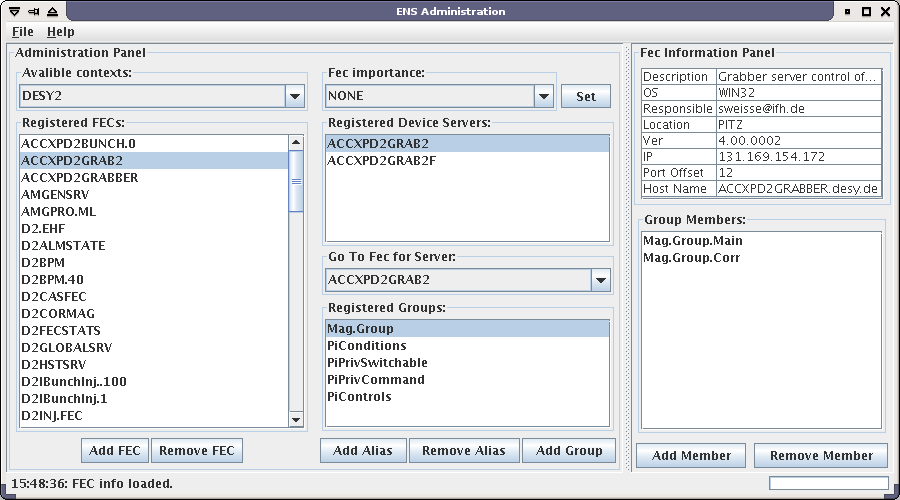
ENS Administration is an application which offers the administrative tools for ENS and FECs configurations. One can add/remove FECs from the ENS as well as group Device Servers etc.
ENS Administration can be started by running the java class:
de.desy.tine.apps.ENSAdministration
Run the ENS Administration with Java Webstart (only accessible from DESY internal network).
ENS Administration supports all parameters described in the common applications features. In adition it supports also the following start-up parameters.
Example: we want to start the ENS Administration with selected context DESY2.
java -Dens.machine=DESY2 -cp [classpath] de.desy.tine.apps.ENSAdministration