
When a date is selected PropertyChangeListeners are notified through the property selectedDateSpan. The new value indicates the current date selection. Date is always selected from the midnight of the beginning date till the end of the ending date.

See complete javadoc.
When setting or getting the date from or to java.util.Date class, only YEAR, MONTH and DAY_OF_MONTH properties are set.
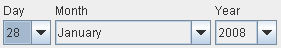
See complete javadoc.
When a new date is set the component notifies PropertyChangeListeners through property date.
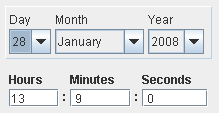
See complete javadoc.
The number field operates in two modes. When in focus mode, user can type in numbers that are recognized by the set number document of the number field. When the user presses the enter key or the component goes out of focus the typed value is checked for range using the set minimum and maximum allowed values. Value stored by the number field can be accessed through getter and setter methods in both double or long or even generic Number type.
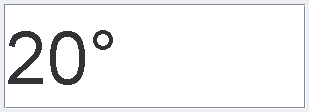
See complete javadoc.
Beside the regular remote point settings the customizer also supports the extended TINE data. One can decide what kind of data needs to be supplied at read request and enter the values in the field (Extended Data). The values have to be separated by semicolon (';').
When selecting a valid ConnectionParameters a SelectorGUIEvent will be triggered notifying the listeners that selection was completed.
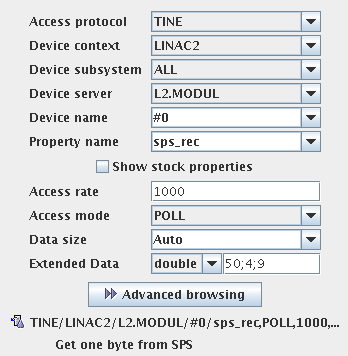
See complete javadoc.
When selecting a valid ConnectionParameters a SelectorGUIEvent will be triggered notifying the listeners that selection was completed.
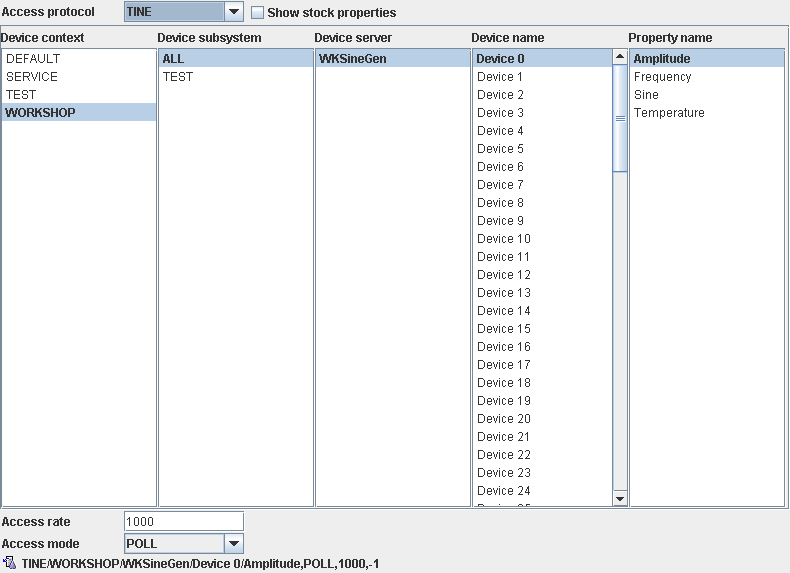
See complete javadoc.