
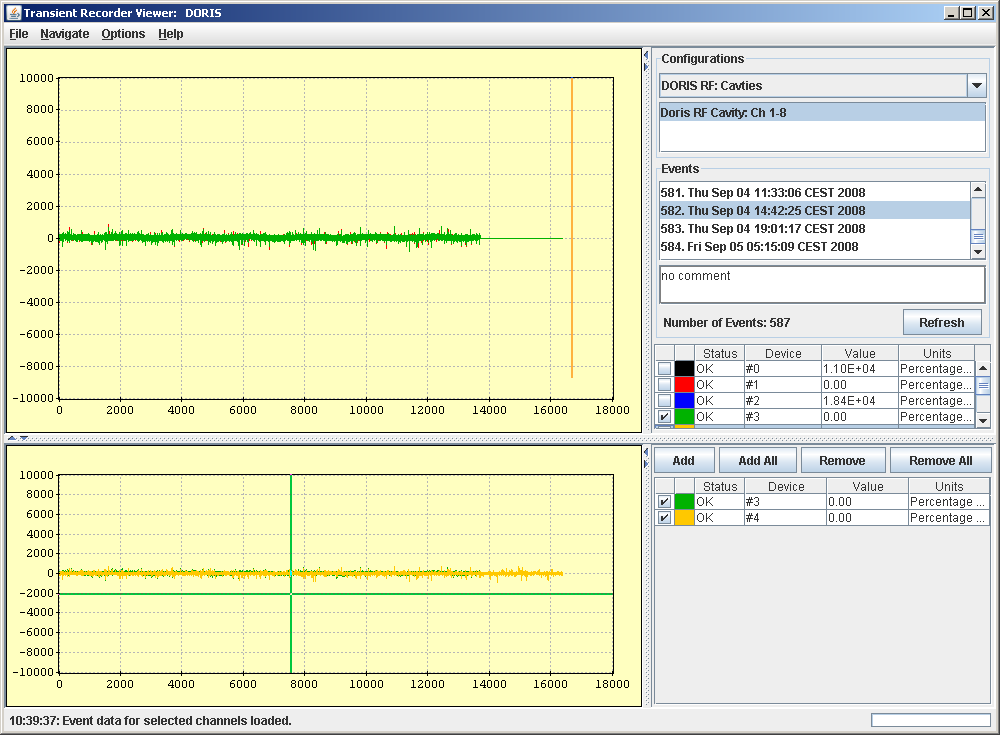
Transient Recorder Viewer is an instanceof the Event Archive Viewer which can display a set of predefined channels. The application loads configurations for the selected machine and displays all available events in the selected timespan. Upon selecting the configuration channels are added to the chart and table. When an event is selected from the list the data is loaded into the channels and displayed in the chart if the channel is selected (channel can be selected/deselected in the table).
When a different configuration is selected the event list will be reloaded with the new selection and channels will be reinitialized.
It is also possible to inspect and compare channels which belong to different configurations. The main window is vertically split into two regions (at start up, the bottom region is hidden and can be made visible by dragging the splitter). The bottom region displays another table and chart to which channels from the upper table can be added. This channels will be present in the table until selected and removed by the user.
Transient Recorder Viewer can be started by running the java class.
de.desy.tine.apps.TransientRecorderViewer
This will start a plain Transient Recorder Viewer, with the first available machine selected.
Run the Scope Trace Viewer with Java Webstart (only accessible from DESY internal network).
TransientRecorder supports all start-up parameters listed in the common features section. In addition, the viewer supports the following parameters.
Example: we want to start the transient recorder viewer with selected context DORIS and want to load the configurations DORIS RF: Cavties (because we are loading configuration which has spaces in the name we have to provide the name in quotes).
java -Dtrv.machine=LINAC2 -Dtrv.configuration="DORIS RF: Cavties"
-cp [classpath] de.desy.tine.apps.TransientRecorderViewer