
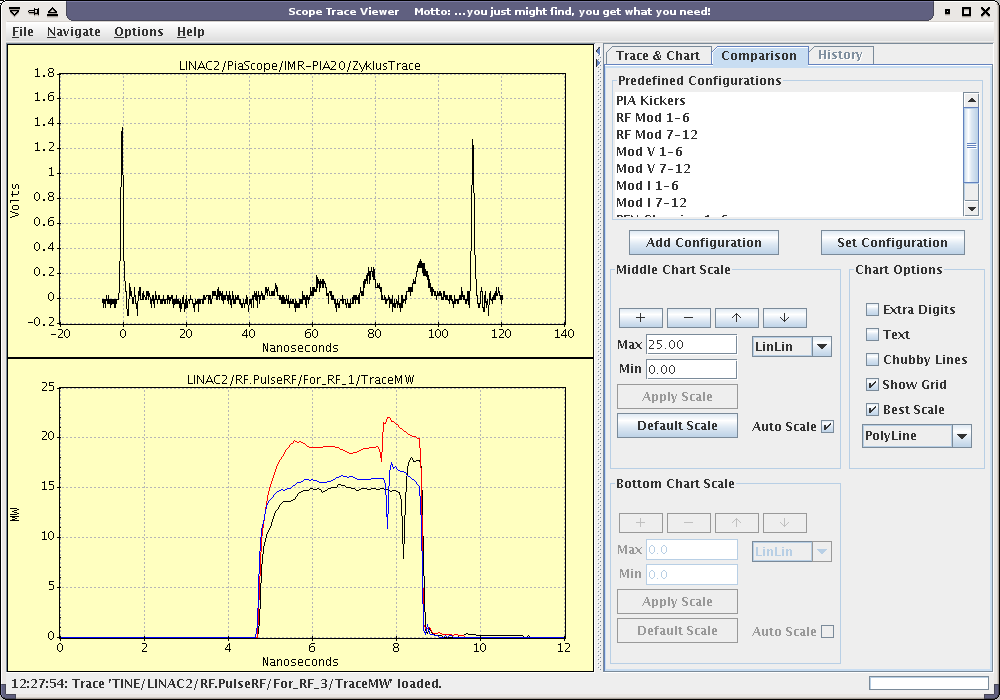
Scope Trace Viewer ia a tool for displaying traces. Scope Trace Viewer does not allow user to browse through the ENS but rather provide a set of configurations for each machine. These configurations define the trace channels which can be viewed in the Scope Trace Viewer.
There are three types of configurations supported by this application. The first type are normal configurations, where each configuration define one trace. User is allowed to browse among these configurations and to add the described traces to the chart. The second type are history configurations which define the history channel which is shown in the history trend if history mode is selected. The third type are predefined sets of traces. This type is available from the Comparison Tab. These configurations define several traces which can be placed in any of the three charts in the application.
The application can be used in two different modes: live and history. In live mode the user can inspect the live trace data, while in history mode the user has to first select a history configuration and the trend chart for the selected configuration will be shown. By clicking inside the chart, the trace history will be loaded for the timestamp at whcih the mouse click occured.
Scope Trace Viewer offers several features for trace examination, such as sequence, reference saving etc.
Scope Trace Viewer can be started by running the java class.
de.desy.tine.apps.ScopeTraceViewer
This will start a plain Scope Trace Viewer, with the first available machine selected.
Run the Scope Trace Viewer with Java Webstart (only accessible from DESY internal network).
Scope Trace Viewer supports all start-up parameters listed in the common features section. In addition, the viewer supports the following parameters.
Example: we want to start the scope trace viewer with selected context LINAC2 and want to load the configurations PIA Kickers (because we are loading configuration which has spaces in the name we have to provide quotation marks with the name).
java -Dstv.machine=LINAC2 -Dstv.configuration="PIA Kickers"
-cp [classpath] de.desy.tine.apps.ScopeTraceViewer